Mastering skills instantly with sims 4 skill cheats
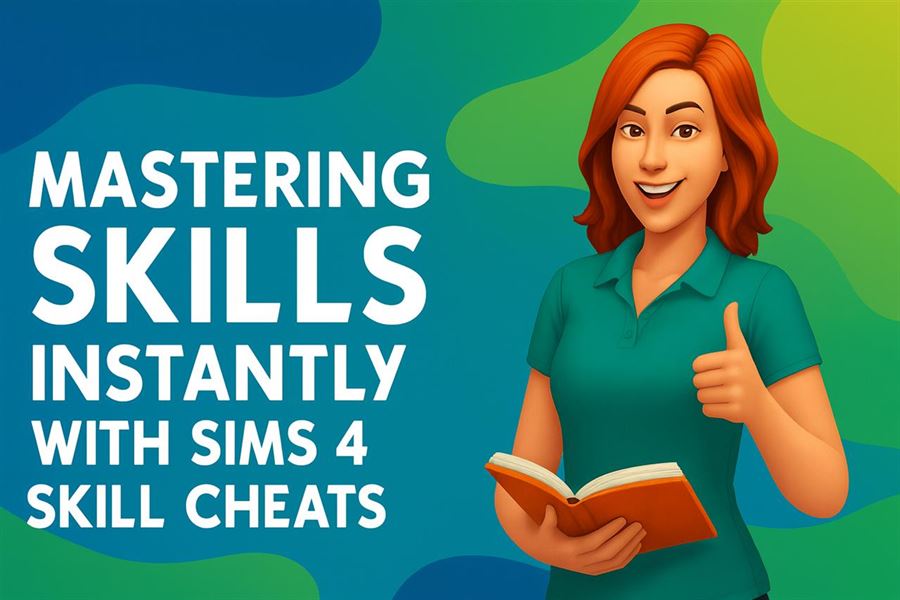
The Sims 4 is a beloved life simulation game that allows players to create and control virtually every aspect of their Sims’ lives. One of the key features in the game is skill building. Whether it’s cooking, gardening, painting, or programming, leveling up skills can unlock new interactions, job opportunities, and gameplay elements. However, grinding through skill levels can be time-consuming. That’s where using a Sims 4 skill cheat can come in handy for players looking to speed up progress and get to the fun part faster.
How to Enable Cheats in The Sims 4
Before you can use any skill cheats, you’ll need to enable cheats in the game:
- Press Ctrl + Shift + C on your keyboard to open the cheat console.
- Type testingcheats true and hit Enter. This will enable cheat commands.
Once cheats are enabled, you can begin entering skill cheat codes.
Using Skill Cheats in The Sims 4
Skill cheats are used by entering a specific command into the cheat console. The format for most skill cheats is:
stats.set_skill_level [Skill Name] [Level]
For example, if you want your Sim to master the Cooking skill, you would type:
stats.set_skill_level Major_HomestyleCooking 10
This instantly sets the Cooking skill to level 10. Below is a breakdown of commonly used skill names and their maximum levels.
Adult Sim Skill Cheats
- Cooking: stats.set_skill_level Major_HomestyleCooking 10
- Charisma: stats.set_skill_level Major_Charisma 10
- Painting: stats.set_skill_level Major_Painting 10
- Writing: stats.set_skill_level Major_Writing 10
- Fitness: stats.set_skill_level Skill_Fitness 10
- Gardening: stats.set_skill_level Major_Gardening 10
Child Sim Skill Cheats
Children in The Sims 4 have different skill categories. Use the following cheat codes:
- Creativity: stats.set_skill_level Skill_Child_Creativity 10
- Motor: stats.set_skill_level Skill_Child_Motor 10
- Mental: stats.set_skill_level Skill_Child_Mental 10
- Social: stats.set_skill_level Skill_Child_Social 10
Toddler Skills
Toddlers have their own set of skills that help with early childhood development. These include:
- Movement: stats.set_skill_level Skill_Toddler_Movement 5
- Communication: stats.set_skill_level Skill_Toddler_Communication 5
- Imagination: stats.set_skill_level Skill_Toddler_Imagination 5
- Thinking: stats.set_skill_level Skill_Toddler_Thinking 5
- Potty: stats.set_skill_level Skill_Toddler_Potty 3
Tips for Using Skill Cheats Wisely
While using skill cheats can save time, it can also reduce the satisfaction that comes from gradually working on skill advancement. To balance fun and gameplay, consider using cheats to boost only one or two skills you find tedious. Also, remember that some career paths rely on both skill and daily task completion for promotions.
If you’re playing with expansion packs, there are even more skills available, such as Vampire Lore, Research & Debate, and Media Production. These skill cheats follow the same syntax but may have different skill names. Be sure to verify the appropriate skill name if a cheat doesn’t appear to work.
Conclusion
Skill cheats in The Sims 4 can be a powerful way to customize your Sims’ experiences and open up new gameplay possibilities without the time commitment. Whether you’re storytelling, creating a super Sim, or just exploring career options, cheats offer flexibility and control. For a full list of cheat codes and more detailed guides, check out the complete Sims 4 skill cheat resource site.